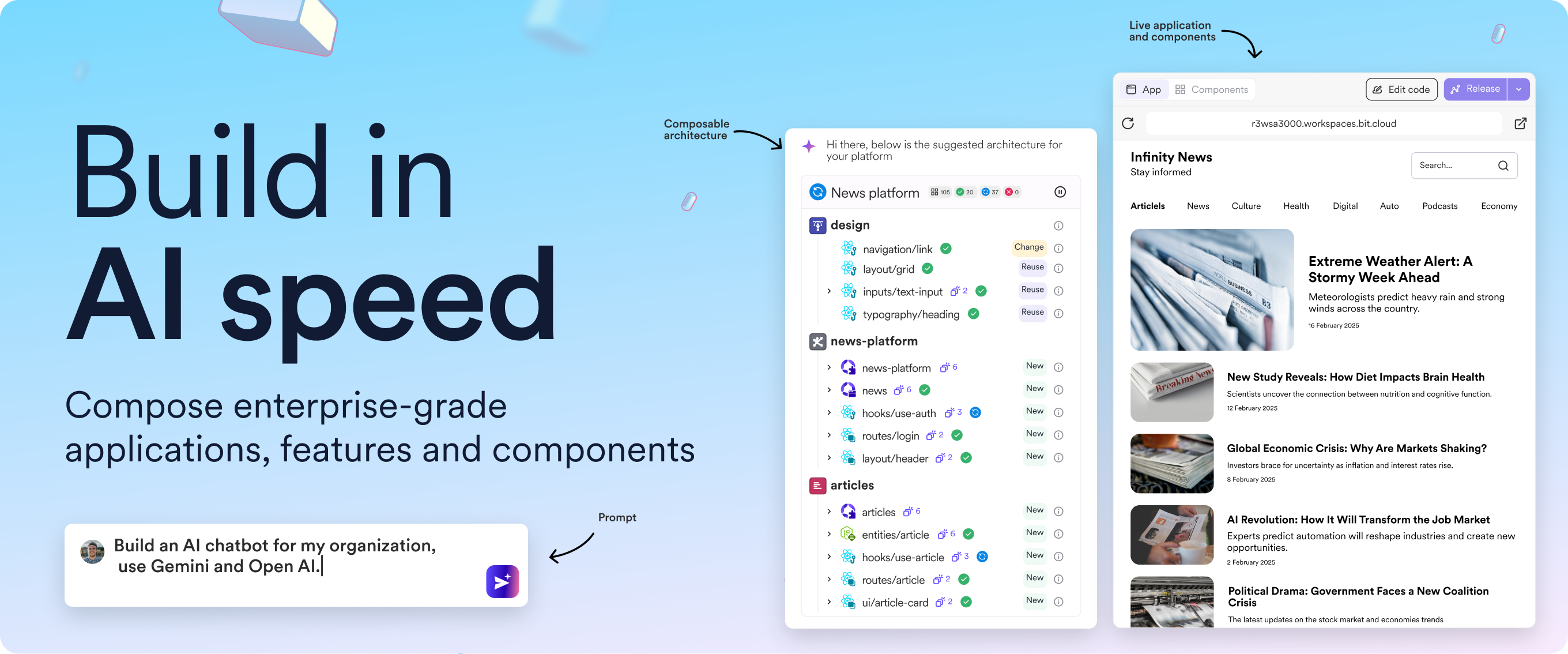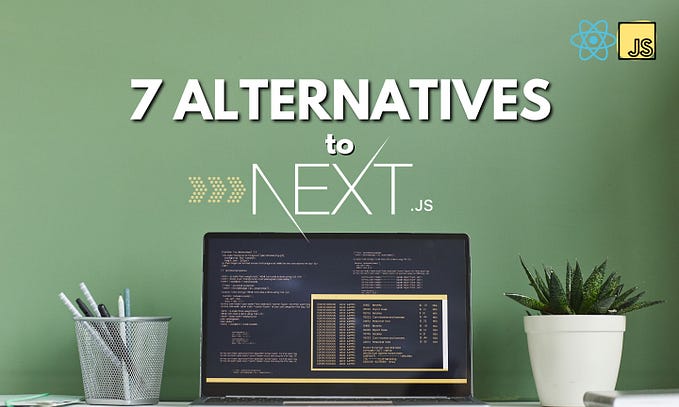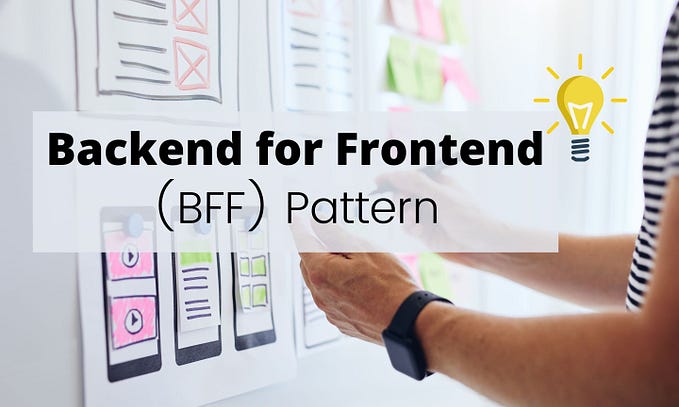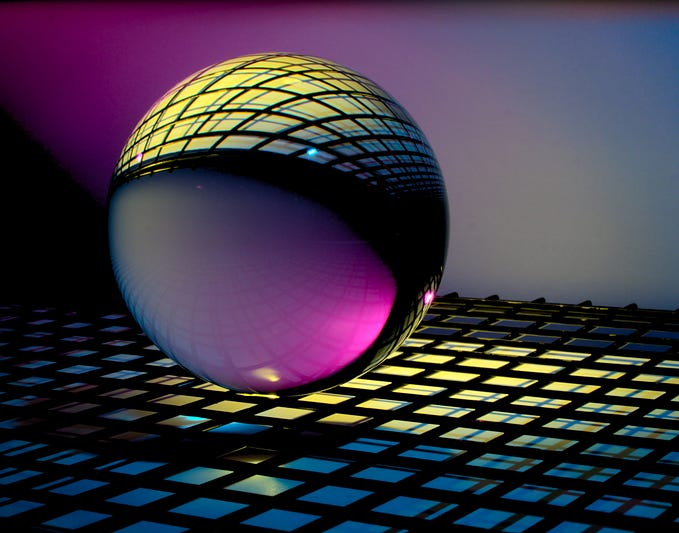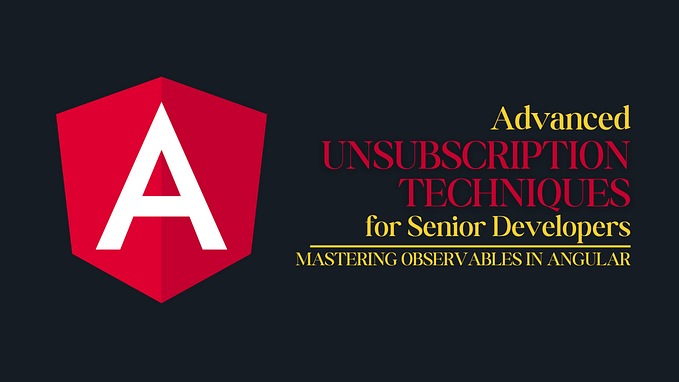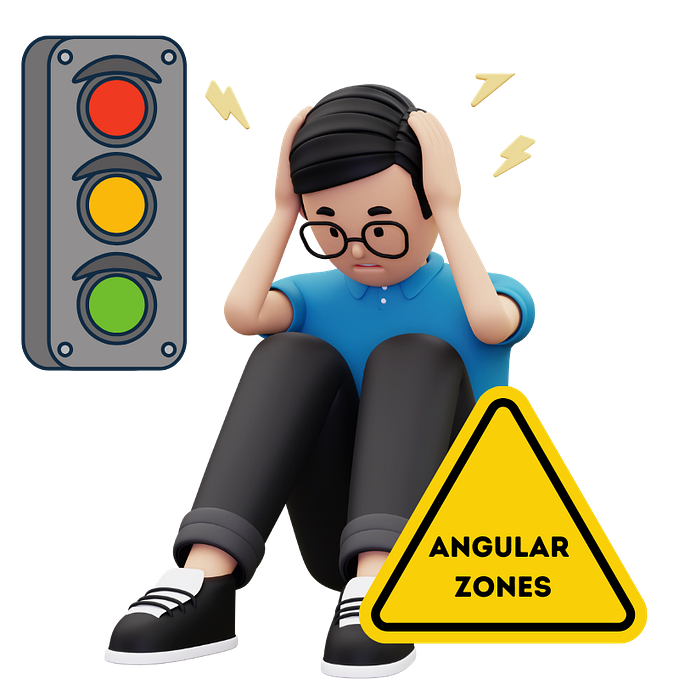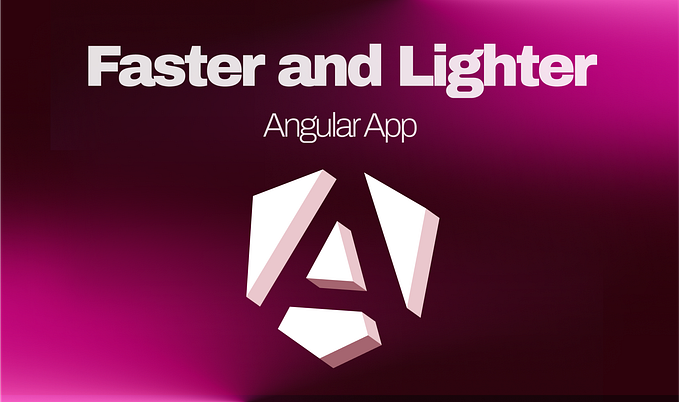10 Common Mistakes in Angular Development
Develop High-Performance, Robust, and Secure Applications

We will go through 10 common mistakes with code examples that developers may make when developing Angular applications.
Here is a brief overview of the examples we will go through:
- Poor Component Design: One common mistake is not properly designing Angular components. This includes not adhering to the principles of separation of concerns and reusability, leading to bloated and hard-to-maintain components.
- Inefficient Change Detection: Angular uses change detection to keep the view in sync with the model. However, developers may inadvertently create performance issues by not optimizing change detection strategies, such as using the default “OnPush” strategy, which can lead to unnecessary and expensive view updates.
- Not Using Reactive Programming: Angular provides powerful reactive programming features, such as Reactive Forms and RxJS, which can greatly simplify application state management. Not leveraging these features can result in complex and error-prone code.
- Improper Memory Management: Angular apps can suffer from memory leaks if developers don’t manage resources appropriately. For example, not unsubscribing from observables, not properly destroying components, or not using Angular’s Dependency Injection system correctly can lead to memory leaks and degrade app performance.
- Poor Performance Optimization: Angular applications can become slow and unresponsive if performance optimizations are not implemented correctly. This includes not using trackBy with ngFor, not optimizing HTTP requests, or not utilizing lazy loading for modules. Ignoring performance optimizations can result in poor user experience.
- Ignoring Security Best Practices: Angular provides built-in security features, such as cross-site scripting (XSS) and cross-site request forgery (CSRF) protection. Ignoring these security features, not validating user input, or not correctly handling authentication and authorization can expose the application to security vulnerabilities.
- Lack of Testing: Not writing comprehensive unit tests and end-to-end (e2e) tests can lead to the buggy and unreliable applications. Neglecting proper testing can result in production defects and make it difficult to maintain and update the application.
- Ignoring Angular Best Practices: Angular has its own set of best practices and coding conventions. Ignoring these best practices, such as not following the Angular style guide or not adhering to the recommended folder structure, can make the codebase difficult to understand and maintain.
- Not Optimizing DOM Manipulation: Angular applications often involve frequent manipulation of the Document Object Model (DOM), which can impact performance. Not optimizing DOM manipulation, such as using excessive two-way data binding or not utilizing the Renderer2 API for safe DOM updates, can result in performance issues, slow rendering, and a janky user experience.
- Not Handling Error Conditions: Error handling is an important aspect of writing robust and reliable Angular applications. Neglecting to properly handle error conditions, such as failed HTTP requests, incorrect user input, or unexpected exceptions, can result in application crashes, inconsistent behavior, and poor user experience. It’s important to implement proper error handling mechanisms, such as displaying error messages to users, logging errors for debugging, and gracefully recovering from errors to ensure the stability and reliability of the application.
Poor Component Design
Lack of Separation of Concerns:
import { Component } from '@angular/core';
import { HttpClient } from '@angular/common/http';
@Component({
selector: 'app-example',
template: `
<!-- ... Template code ... -->
`
})
export class ExampleComponent {
constructor(private http: HttpClient) { }
// Component logic, including HTTP requests, directly in the component class
// ...
}In this example, an Angular component directly includes logic for making HTTP requests using the HttpClient module. This violates the principle of separation of concerns, where components should focus on rendering views and handling user interactions, while services should handle business logic, including data retrieval and manipulation. Mixing concerns in the component class can lead to bloated and hard-to-maintain components.
Lack of Reusability:
import { Component } from '@angular/core';
@Component({
selector: 'app-product-list',
template: `
<h2>Product List</h2>
<ul>
<li *ngFor="let product of products">{{ product.name }}</li>
</ul>
`
})
export class ProductListComponent {
products: Product[] = [
{ id: 1, name: 'Product 1' },
{ id: 2, name: 'Product 2' },
{ id: 3, name: 'Product 3' }
];
// Component logic specific to product list
// ...
}
interface Product {
id: number;
name: string;
}In this example, we have a ProductListComponent that displays a list of products. However, the component is tightly coupled to the specific data structure of products and has logic specific to displaying a product list. This makes it less reusable, as it cannot be easily adapted for different data structures or use cases.
Improved Reusability:
import { Component, Input } from '@angular/core';
@Component({
selector: 'app-item-list',
template: `
<h2>{{ title }}</h2>
<ul>
<li *ngFor="let item of items">{{ item.name }}</li>
</ul>
`
})
export class ItemListComponent {
@Input() title: string;
@Input() items: any[];
// Component logic for displaying a generic item list
// ...
}In this improved example, we have a more generic ItemListComponent that can display a list of items based on the data provided through @Input() properties. The component is no longer tightly coupled to the specific data structure of products but can be easily adapted for different data structures or use cases by passing in different data through its @Input() properties.
By designing components to be more generic, configurable, and flexible, we can improve their reusability, making them suitable for different scenarios and reducing code duplication in Angular applications. This promotes maintainability and scalability, as components can be easily reused in different parts of the application without having to rewrite or duplicate code.
💡 Tip: Once you’ve created your reusable Angular components, you can use an open-source toolchain such as Bit to “harvest” them from any codebase and share them on bit.dev. This would let your team reuse and collaborate on components to write scalable code, speed up development, and maintain a consistent UI.
Learn more here:
Inefficient Change Detection
Here’s an example of inefficient change detection in an Angular component:
import { Component, Input } from '@angular/core';
@Component({
selector: 'app-user',
template: `
<div>
<h1>{{ user.name }}</h1>
<p>{{ user.age }}</p>
</div>
`,
})
export class UserComponent {
@Input() user: User; // User is an interface or class representing user data
}In the above example, the UserComponent has an @Input() property binding called user which receives user data as input. By default, Angular uses the "CheckAlways" change detection strategy, which means that every time there is a change in the parent component, even if it's unrelated to the user input property, Angular will re-render the UserComponent and trigger unnecessary view updates, leading to performance issues.
To optimize the change detection strategy and avoid unnecessary view updates, we can use the “OnPush” change detection strategy, which only triggers change detection when the reference of the @Input() property changes. Here's an example:
import { Component, Input, ChangeDetectionStrategy } from '@angular/core';
@Component({
selector: 'app-user',
template: `
<div>
<h1>{{ user.name }}</h1>
<p>{{ user.age }}</p>
</div>
`,
changeDetection: ChangeDetectionStrategy.OnPush, // Set the change detection strategy to OnPush
})
export class UserComponent {
@Input() user: User; // User is an interface or class representing user data
}With the “OnPush” change detection strategy, Angular will only perform change detection on the UserComponent when reference of the user input property changes, resulting in more efficient change detection and better performance in scenarios where the user data is not frequently changing.
It’s important to carefully choose the appropriate change detection strategy for each component in your Angular application to optimize performance and prevent unnecessary view updates.
Not Using Reactive Programming
Here’s an example of not using reactive programming in an Angular component for form handling:
import { Component } from '@angular/core';
import { FormGroup, FormControl, Validators } from '@angular/forms';
@Component({
selector: 'app-login-form',
template: `
<form (ngSubmit)="onSubmit()">
<input type="text" [(ngModel)]="username" name="username" required>
<input type="password" [(ngModel)]="password" name="password" required>
<button type="submit">Login</button>
</form>
`,
})
export class LoginFormComponent {
username: string;
password: string;
onSubmit() {
// Form submission logic with username and password
// ...
}
}In the above example, the LoginFormComponent uses template-driven forms with ngModel for two-way data binding to handle form inputs. However, this approach can result in complex and error-prone code, as it requires manually managing the form state and handling form validations.
An alternative approach that utilizes reactive programming and Angular’s ReactiveFormsModule would be:
import { Component } from '@angular/core';
import { FormGroup, FormControl, Validators } from '@angular/forms';
@Component({
selector: 'app-login-form',
template: `
<form [formGroup]="loginForm" (ngSubmit)="onSubmit()">
<input formControlName="username" required>
<input formControlName="password" type="password" required>
<button type="submit">Login</button>
</form>
`,
})
export class LoginFormComponent {
loginForm: FormGroup;
constructor() {
this.loginForm = new FormGroup({
username: new FormControl('', [
Validators.required,
Validators.pattern(/^\S+$/), // enforce non-whitespace characters
]),
password: new FormControl('', Validators.required, Validators.minLength(8)),
});
}
onSubmit() {
if (this.loginForm.invalid) {
// Form is invalid, handle error
return;
}
const username = this.loginForm.get('username').value.trim();
const password = this.loginForm.get('password').value;
// Form submission logic with username and password
// ...
}
}In this example, the LoginFormComponent uses a FormGroup and FormControl from Angular's ReactiveFormsModule to handle form inputs in a reactive way. This provides better control over the form state, allows for more complex form validations, and simplifies handling form data in the component's logic. Leveraging reactive programming with Angular's reactive forms and RxJS can greatly simplify application state management, improve code maintainability, and reduce the chances of introducing errors.
When you use reactive programming features such as Angular’s Reactive Forms and RxJS, you can reduce the chances of introducing errors in your Angular application in several ways:
- Strong Typing: Reactive Forms allow you to define the shape and type of your form data using TypeScript interfaces or classes. This provides compile-time type checking, helping to catch type-related errors at build time rather than runtime. This can prevent issues such as passing incorrect data types or accessing undefined properties, which can lead to runtime errors.
- Declarative Validation: Reactive Forms provide a declarative way to define form validations using built-in validators or custom validators. This makes it easier to define and manage complex validation rules for form inputs. The validation logic is encapsulated within the form, reducing the chances of inconsistencies or errors in the validation logic across different parts of your application.
- Immutable Data Flow: Reactive programming encourages an immutable data flow, where data is treated as immutable and changes are made through a stream of events. This helps to prevent direct mutations of data, reducing the chances of introducing errors due to unexpected data mutations or side effects.
- Explicit State Management: Reactive programming with RxJS makes the flow of data and state changes explicit, as streams of events are observable and can be subscribed to. This can make it easier to reason about the flow of data and state changes in your application, reducing the chances of introducing hidden or unexpected state changes that can lead to bugs.
- Better Code Organization: Reactive programming encourages the separation of concerns and a more functional approach to handling data and events. This can result in more organized and modular code, with a clear separation of responsibilities, reducing the chances of introducing errors due to tightly-coupled or scattered code.
- Error Handling: Reactive programming with RxJS provides built-in error handling mechanisms, such as error-catching operators, that allow you to handle errors in a more systematic and centralized way. This can help to prevent unhandled errors that can crash your application or cause unexpected behavior.
By leveraging reactive programming features such as Reactive Forms and RxJS in your Angular application, you can reduce the chances of introducing errors, improve code maintainability, and create more robust and reliable applications.
Improper Memory Management
Here are some code examples that illustrate improper memory management in Angular applications:
Not Unsubscribing from Observables:
import { Component, OnInit } from '@angular/core';
import { DataService } from './data.service';
@Component({
selector: 'app-product-list',
template: `
<h2>Product List</h2>
<!-- Display products -->
`
})
export class ProductListComponent implements OnInit {
products: Product[];
constructor(private dataService: DataService) {}
ngOnInit() {
// Fetch products from data service and subscribe to the observable
this.dataService.getProducts()
.subscribe(products => this.products = products);
}
}In this example, the ProductListComponent subscribes to an observable returned by the DataService to fetch products. However, it does not unsubscribe from the observable when the component is destroyed, which can lead to memory leaks if the component is destroyed before the observable completes.
To improve the above example you can add the unsubscribe method like this:
import { Component, OnInit, OnDestroy } from '@angular/core';
import { DataService } from './data.service';
import { Subscription } from 'rxjs';
@Component({
selector: 'app-product-list',
template: `
<h2>Product List</h2>
<!-- Display products -->
`
})
export class ProductListComponent implements OnInit, OnDestroy {
// ...
ngOnDestroy() {
// Unsubscribe from the observable to prevent memory leaks
this.subscription.unsubscribe();
}
}Incorrect Usage of Angular’s Dependency Injection System:
import { Component, Injector } from '@angular/core';
import { DataService } from './data.service';
@Component({
selector: 'app-product-list',
template: `
<h2>Product List</h2>
<!-- Display products -->
`,
providers: [DataService]
})
export class ProductListComponent {
constructor(private injector: Injector) {
// Fetch products from data service using injector
const dataService = this.injector.get(DataService);
dataService.getProducts().subscribe(products => {
// Handle products
});
}
}In this example, the ProductListComponent is using Angular's Injector to manually instantiate and get an instance of the DataService using this.injector.get(DataService). However, this approach can lead to memory leaks if the DataService is not properly managed by Angular's DI system, as Angular will not automatically clean up the instance when the component is destroyed.
Correct Usage of Angular’s Dependency Injection System:
import { Component } from '@angular/core';
import { DataService } from './data.service';
@Component({
selector: 'app-product-list',
template: `
<h2>Product List</h2>
<!-- Display products -->
`,
providers: [DataService]
})
export class ProductListComponent {
constructor(private dataService: DataService) {
// Fetch products from data service directly
this.dataService.getProducts().subscribe(products => {
// Handle products
});
}
}In this improved example, the ProductListComponent is properly utilizing Angular's Dependency Injection system by injecting the DataService directly into the component's constructor. This ensures that Angular manages the DataService instance and properly cleans it up when the component is destroyed, preventing memory leaks and improving memory management.
Poor Performance Optimization
Not Using trackBy with ngFor:
import { Component } from '@angular/core';
@Component({
selector: 'app-example',
template: `
<ul>
<li *ngFor="let product of products">{{ product }}</li>
</ul>
`
})
export class ExampleComponent {
products: Product[] = [
{ id: 1, name: 'Product 1' },
{ id: 2, name: 'Product 2' },
{ id: 3, name: 'Product 3' }
];
// Oops! No trackBy function is provided
}In this example, the *ngFor directive is used to render a list of items. However, no trackBy function is provided, which can result in poor performance. Angular uses a default tracking strategy that compares each item in the list based on their references, and if any item changes, it triggers a re-render of the entire list. This can be inefficient, especially for large lists, and can cause unnecessary DOM updates. By providing a trackBy function that returns a unique identifier for each item, Angular can optimize the rendering process and reduce the number of DOM updates.
import { Component } from '@angular/core';
@Component({
selector: 'app-example',
template: `
<ul>
<li *ngFor="let product of products; trackBy: trackByProductId">{{ product.name }}</li>
</ul>
`
})
export class ExampleComponent {
products: Product[] = [
{ id: 1, name: 'Product 1' },
{ id: 2, name: 'Product 2' },
{ id: 3, name: 'Product 3' }
];
trackByProductId(index: number, product: Product): number {
return product.id; // Use a unique identifier for the product, such as an ID or a unique property value
}
}
interface Product {
id: number;
name: string;
}In this updated version, a trackByProductId function is added to the component, and it is bound to the trackBy input of the ngFor directive in the template. The trackByProductId function takes the index and the product from the ngFor directive, and it returns a unique identifier for the product, which in this case is the id property of the product object. This helps Angular to track the products efficiently and only update the DOM when necessary, improving performance and reducing unnecessary DOM updates. Additionally, the product.name is used in the template to display the name of the product instead of the entire product object, which can help reduce unnecessary rendering of the DOM.
Not Optimizing HTTP Requests:
import { Component, OnInit } from '@angular/core';
import { HttpClient } from '@angular/common/http';
@Component({
selector: 'app-example',
template: `
<!-- Display data from API -->
<div *ngFor="let data of apiData">{{ data }}</div>
`
})
export class ExampleComponent implements OnInit {
apiData: any[];
constructor(private http: HttpClient) {}
ngOnInit() {
// Make API request on component initialization
this.http.get('https://api.example.com/data')
.subscribe(response => {
this.apiData = response;
});
}
// Oops! API request is not optimized
}In this example, an API request is made to fetch data on component initialization using the HttpClient module. However, there is no optimization applied, such as caching, debouncing, or pagination. This can result in multiple unnecessary HTTP requests, causing performance issues and slowing down the application. By applying optimization techniques such as caching the API response, debouncing requests to prevent multiple requests within a short time frame, or using pagination to fetch data in smaller chunks, the performance of the application can be improved.
import { Component, OnInit } from '@angular/core';
import { HttpClient } from '@angular/common/http';
import { debounceTime, tap } from 'rxjs/operators';
@Component({
selector: 'app-example',
template: `
<!-- Display data from API -->
<div *ngFor="let data of apiData">{{ data }}</div>
<!-- Show loading spinner -->
<div *ngIf="loading">Loading data...</div>
<!-- Show error message -->
<div *ngIf="error">{{ error }}</div>
<!-- Show load more button -->
<button (click)="loadMore()" *ngIf="hasNextPage && !loading">Load More</button>
`
})
export class ExampleComponent implements OnInit {
apiData: any[] = [];
loading: boolean = false;
error: string = '';
page: number = 1;
hasNextPage: boolean = true;
constructor(private http: HttpClient) {}
ngOnInit() {
this.loadMore(); // Load initial data
}
loadMore() {
if (this.loading || !this.hasNextPage) return; // Prevent multiple requests and stop loading when no more data
this.loading = true;
this.error = '';
this.http.get(`https://api.example.com/data?page=${this.page}`)
.pipe(
tap(response => {
// Append new data to existing data array
this.apiData = this.apiData.concat(response);
}),
debounceTime(300) // Apply debounce to prevent rapid API requests
)
.subscribe(
() => {
this.loading = false;
this.page++; // Increment page for next loadMore request
},
error => {
this.loading = false;
this.error = 'Failed to load data'; // Show error message
}
);
}
}In this updated version, the following optimizations are applied:
- Caching: The loaded data is cached in the
apiDataarray, which allows for faster data retrieval and rendering without making unnecessary API requests. - Debouncing: The
debounceTimeoperator is applied to the API request to prevent rapid API requests. It delays the request by a specified amount of time (300 milliseconds in this example) to prevent unnecessary requests when the user is quickly scrolling or interacting with the component. - Pagination: The
pagevariable is used to keep track of the current page of data being loaded from the API. It is incremented after each successful API request, allowing for pagination of data and loading data in chunks instead of loading all data at once, which can improve performance. - Loading Indicator and Error Handling: A loading spinner and error message are added to provide better user feedback during API requests. The loading spinner is shown while data is being fetched, and an error message is displayed if the API request fails, helping to improve the user experience.
- Load More Button: A “Load More” button is added to allow the user to manually trigger loading more data from the API, instead of automatically fetching data on component initialization. This gives the user control over when to load more data and prevents unnecessary initial data loading when the component is first rendered.
Not Utilizing Lazy Loading for Modules:
import { NgModule } from '@angular/core';
import { RouterModule, Routes } from '@angular/router';
import { HomeComponent } from './home.component';
import { AboutComponent } from './about.component';
import { ContactComponent } from './contact.component';
const routes: Routes = [
{ path: '', component: HomeComponent },
{ path: 'about', component: AboutComponent },
{ path: 'contact', component: ContactComponent }
];
@NgModule({
imports: [RouterModule.forRoot(routes)],
exports: [RouterModule]
})
export class AppRoutingModule { }
In this example, all the components (HomeComponent, AboutComponent, and ContactComponent) are eagerly loaded by importing them directly in the AppRoutingModule. This means that all these components will be loaded and initialized when the application starts, even if they are not immediately needed. This can result in slower application startup times and reduced performance.
To optimize performance, Angular provides lazy loading, which allows you to load modules and components only when they are actually needed. By utilizing lazy loading for modules, you can reduce the initial bundle size and improve the startup performance of your application.
For example:
import { NgModule } from '@angular/core';
import { RouterModule, Routes } from '@angular/router';
const routes: Routes = [
{ path: '', loadChildren: () => import('./home.component').then(m => m.HomeComponent) },
{ path: 'about', loadChildren: () => import('./about.component').then(m => m.AboutComponent) },
{ path: 'contact', loadChildren: () => import('./contact.component').then(m => m.ContactComponent) }
];
@NgModule({
imports: [RouterModule.forRoot(routes)],
exports: [RouterModule]
})
export class AppRoutingModule { }In this updated version, the loadChildren property is used instead of the component property in the route configuration. The loadChildren property specifies a function that dynamically loads the components using the import() statement, allowing for lazy loading of the components.
Lazy loading allows the components to be loaded only when they are actually accessed by the user, improving the initial loading time of the application and reducing the amount of code that needs to be loaded upfront. This can lead to faster load times and improved performance, especially in large applications with multiple components and complex routing configurations.
Ignoring Security Best Practices
Ignoring Cross-Site Scripting (XSS) Protection:
import { Component, Input } from '@angular/core';
@Component({
selector: 'app-example',
template: `
<div [innerHTML]="unsafeHtml"></div>
`
})
export class ExampleComponent {
@Input() unsafeHtml: string;
// Oops! Unsafe HTML is directly bound to the template
}In this example, the unsafeHtml property is directly bound to the template using [innerHTML]. This can potentially expose the application to cross-site scripting (XSS) attacks, as any malicious HTML code passed to unsafeHtml will be rendered as is without being properly sanitized. To prevent XSS attacks, Angular provides built-in sanitization mechanisms, such as the DomSanitizer service, which can be used to properly sanitize dynamic content before rendering it in the template.
import { Component, Input } from '@angular/core';
import { DomSanitizer, SafeHtml } from '@angular/platform-browser';
@Component({
selector: 'app-example',
template: `
<div [innerHtml]="safeHtml"></div>
`
})
export class ExampleComponent {
@Input() unsafeHtml: string;
safeHtml: SafeHtml;
constructor(private sanitizer: DomSanitizer) {}
ngOnInit() {
// Sanitize the unsafe HTML
this.safeHtml = this.sanitizer.sanitize(
// Use a whitelist of allowed HTML elements and attributes
this.unsafeHtml,
{
allowedTags: ['div', 'span', 'a'],
allowedAttributes: { 'a': ['href'] }
}
);
}
}In the ngOnInit() method, we use the sanitize() method of the DomSanitizer service to sanitize the input HTML code. We pass in two arguments to the sanitize() method:
- The
unsafeHtmlstring, which contains the potentially unsafe HTML code. - An object that defines a whitelist of allowed HTML elements and attributes.
In this example, we’ve defined a small whitelist that allows only div, span, and a elements, and the href attribute on a elements. Any other elements or attributes in the unsafeHtml string will be stripped out during sanitization.
The sanitize() method returns a string that contains the sanitized HTML code, which we then assign to the safeHtml property. The safeHtml property is of type SafeHtml, which is a wrapper class that Angular uses to mark HTML as trusted and bypass the default security checks.
By using the DomSanitizer service to sanitize any potentially unsafe HTML code before rendering it in the component, we reduce the risk of XSS attacks that could be caused by malicious code embedded in the HTML.
Ignoring Cross-Site Request Forgery (CSRF) Protection:
import { HttpClient } from '@angular/common/http';
export class ExampleService {
constructor(private http: HttpClient) {}
public updateData(data: any) {
// Oops! No CSRF token is included in the request
return this.http.post('https://api.example.com/update', data);
}
}In this example, the updateData method of an Angular service makes a POST request to update data on the server. However, no Cross-Site Request Forgery (CSRF) token is included in the request, which can make the application vulnerable to CSRF attacks. Angular provides built-in CSRF protection by automatically including the CSRF token in HTTP requests, but it requires proper configuration and usage. Ignoring CSRF protection can expose the application to security risks.
import { HttpClient, HttpHeaders } from '@angular/common/http';
export class ExampleService {
constructor(private http: HttpClient) {}
public updateData(data: any) {
// Include CSRF token in request headers
const headers = new HttpHeaders().set('X-CSRF-TOKEN', 'your_csrf_token_here');
return this.http.post('https://api.example.com/update', data, { headers });
}
}In this updated version, the HttpHeaders class is imported @angular/common/http to create a new header object that includes the CSRF token. The X-CSRF-TOKEN header is set to the appropriate CSRF token value, which should be obtained from a secure source (e.g., server-side) and passed along with the HTTP request. This helps protect against CSRF attacks by verifying the authenticity of the request on the server side. Please note that the actual method of obtaining and including the CSRF token may vary depending on your application's backend architecture and security configuration.
Ignoring User Input Validation:
import { Component } from '@angular/core';
@Component({
selector: 'app-example',
template: `
<input [(ngModel)]="username" placeholder="Username">
<button (click)="login()">Login</button>
`
})
export class ExampleComponent {
username: string;
public login() {
// Oops! No input validation is performed
if (this.username === 'admin') {
// Grant admin access
} else {
// Grant regular user access
}
}
}In this example, a simple login functionality is implemented in an Angular component. However, no input validation is performed on the username input, which can potentially allow malicious inputs and result in security vulnerabilities, such as SQL injection, code injection, or privilege escalation attacks. Proper user input validation, including validation of data types, length, format, and allowed characters, is essential to prevent security risks in the application.
import { Component, FormBuilder, FormGroup, Validators } from '@angular/forms';
@Component({
selector: 'app-example',
template: `
<form [formGroup]="loginForm">
<input formControlName="username" placeholder="Username">
<button (click)="login()">Login</button>
</form>
`
})
export class ExampleComponent {
loginForm: FormGroup;
constructor(private formBuilder: FormBuilder) {
this.loginForm = this.formBuilder.group({
username: ['', Validators.required, Validators.pattern(/^\S*$/)]
});
}
public login() {
if (this.loginForm.valid) {
const username = this.loginForm.value.username;
if (username === 'admin') {
// Grant admin access
} else {
// Grant regular user access
}
}
}
}In this updated version, we use Reactive Forms: Instead of using two-way data binding with [(ngModel)], consider using Angular's Reactive Forms approach. Reactive Forms provide more control and flexibility over form validation and data handling.
Lack of Testing
Lack of Unit Testing:
import { Component } from '@angular/core';
@Component({
selector: 'app-example',
template: `
<div *ngIf="isLoggedIn">Welcome, {{ username }}!</div>
<div *ngIf="!isLoggedIn">Please login</div>
`
})
export class ExampleComponent {
isLoggedIn: boolean;
username: string;
// Oops! No unit tests to cover this component's logic
}In this example, an Angular component implements a simple login functionality with conditional rendering based on the isLoggedIn flag. However, there are no unit tests written to cover this component's logic. A lack of unit tests can result in undiscovered bugs and make it difficult to identify and fix issues during development or maintenance.
import { ComponentFixture, TestBed } from '@angular/core/testing';
import { ExampleComponent } from './example.component';
describe('ExampleComponent', () => {
let component: ExampleComponent;
let fixture: ComponentFixture<ExampleComponent>;
beforeEach(() => {
TestBed.configureTestingModule({
declarations: [ExampleComponent]
});
fixture = TestBed.createComponent(ExampleComponent);
component = fixture.componentInstance;
});
it('should display welcome message when isLoggedIn is true', () => {
component.isLoggedIn = true;
component.username = 'John';
fixture.detectChanges();
const welcomeElement = fixture.nativeElement.querySelector('div');
expect(welcomeElement.textContent).toContain('Welcome, John!');
});
it('should display login message when isLoggedIn is false', () => {
component.isLoggedIn = false;
fixture.detectChanges();
const loginElement = fixture.nativeElement.querySelector('div');
expect(loginElement.textContent).toContain('Please login');
});
});In the above example, we use TestBed from Angular Testing Utilities to configure and create a testing module and ComponentFixture to create and manipulate the component's instance during testing. The fixture.detectChanges() method triggers change detection and updates the component's view.
The it statements define the expectations for the component's behavior. We check that when isLoggedIn is set to true, the welcome message with the correct username is displayed, and when isLoggedIn is set to false, the login message is displayed.
Note: This is just a basic example, and you may need to customize the tests based on your specific requirements and component logic. It’s important to thoroughly test all possible scenarios to ensure the correctness and reliability of your component.
💡 Pro Tip: When you extract components into modular, shareable, reusable ones using Bit, unit tests are treated as first-class citizens. Using Bit’s Compositions feature, you can automatically create *.spec.* and recognize *.test.* files, and every component you publish and version on Bit will include tests as essentials, giving you confidence in your code.
Learn more here:
Lack of End-to-End (e2e) Testing:
import { Component } from '@angular/core';
@Component({
selector: 'app-example',
template: `
<!-- ... Template code ... -->
`
})
export class ExampleComponent {
// Oops! No end-to-end (e2e) tests to cover this component's functionality
}In this example, an Angular component implements a complex functionality with various user interactions, such as form submissions, API calls, and DOM manipulations. However, there are no end-to-end (e2e) tests written to cover this component’s functionality. A lack of e2e tests can result in undiscovered issues related to user interactions, data flow, and integration between components, services, and APIs.
Proper testing, including unit testing and end-to-end testing, is crucial for identifying and fixing issues early in the development process, ensuring the reliability and stability of the application, and facilitating maintenance and updates in the future.
import cy from 'cypress';
describe('ExampleComponent', () => {
beforeEach(() => {
// Perform any setup tasks, e.g., navigate to the ExampleComponent page
cy.visit('/example');
});
it('should display welcome message when logged in', () => {
// Set up preconditions, e.g., login with a valid username
// You can interact with the component's DOM using Cypress's commands
cy.get('input').type('john');
cy.get('button').click();
// Verify the expected outcome, e.g., check if the welcome message is displayed
cy.get('div').should('contain.text', 'Welcome, john!');
});
it('should display login message when not logged in', () => {
// Set up preconditions, e.g., logout or do not login
// You can interact with the component's DOM using Cypress's commands
// Verify the expected outcome, e.g., check if the login message is displayed
cy.get('div').should('contain.text', 'Please login');
});
});In the above example, we use Cypress, which is a popular end-to-end testing framework for Angular applications. Cypress allows you to simulate user interactions with your application and perform assertions on the resulting DOM.
Here’s a summary of the key points of the code:
- The code defines a test suite for the ExampleComponent.
- The
beforeEachhook is used to run some setup tasks before each test case. In this case, it navigates to the/examplepage usingcy.visit. - The first test case (
it) checks if a welcome message is displayed when a user logs in with a valid username. It does this by typing a username in aninputelement and clicking abuttonelement using Cypress'scy.getcommand, and then asserting that adivelement contains the expected text using theshouldcommand with thecontain.textassertion. - The second test case checks if a login message is displayed when the user is not logged in. It does this by asserting that a
divelement contains the expected text. - Both test cases use Cypress’s command interface (
cy) to interact with the component's DOM and make assertions about the expected outcome. - The
describeblock encapsulates the test suite and provides a descriptive name for it.
Note: This is just a basic example, and you may need to customize the tests based on your specific application’s setup and requirements. It’s important to thoroughly test the end-to-end functionality of your components to ensure the correctness and reliability of your application.
Ignoring Angular Best Practices
Ignoring Angular best practices can lead to code that is difficult to understand, maintain, and scale. Here are some examples of ignoring Angular best practices:
- Not following the Angular style guide: Angular has a style guide that provides guidelines for naming conventions, file organization, component architecture, and more. Ignoring these guidelines can result in inconsistent and hard-to-read code. For example, not following the naming conventions for components, services, and variables can make it challenging to understand the purpose and functionality of different parts of the codebase. It can also lead to naming conflicts and make it difficult to identify and fix issues.
// Example of not following the Angular style guide for naming conventions
// Ignoring the guideline for using PascalCase for component class names
// and kebab-case for component selectors
import { Component } from '@angular/core';
@Component({
selector: 'appExample', // Not using kebab-case for selector
templateUrl: './example.component.html',
styleUrls: ['./example.component.css']
})
export class exampleComponent { // Not using PascalCase for class name
// ...
}2. Not adhering to recommended folder structure: Angular recommends a specific folder structure for organizing different types of files, such as components, services, and assets. Ignoring this recommended structure can make it difficult to locate and manage files, especially as the application grows in size and complexity. For example, not separating components, services, and other files into their respective folders can result in a cluttered and confusing directory structure.
// Example of not adhering to recommended folder structure
// Ignoring the guideline for organizing components in a separate folder
// and not using a clear folder structure for other files
src/
app/
components/
example.component.ts // Not organizing components in a separate folder
services/
example.service.ts // Not organizing services in a separate folder
example.module.ts // Not using a clear folder structure for other files
example.component.css
example.component.html3. Not using Angular features appropriately: Angular provides various features and APIs to simplify development, improve performance, and enhance maintainability. Ignoring or misusing these features can result in code that is not optimized or difficult to maintain. For example, not leveraging Angular’s built-in dependency injection (DI) system can result in tightly coupled and hard-to-test code.
// Example of not using Angular's dependency injection appropriately
// Ignoring the guideline for using dependency injection for services
import { Component } from '@angular/core';
import { ExampleService } from './example.service';
@Component({
selector: 'app-example',
template: `
<!-- ... Template code ... -->
`,
providers: [ExampleService] // Not using DI to inject the service
})
export class ExampleComponent {
constructor() {
this.exampleService = new ExampleService(); // Not using DI to inject the service
}
// ...
}By following Angular best practices, you can ensure that your codebase is maintainable, scalable, and adheres to industry standards. It’s important to regularly review and update your codebase to align with the latest Angular best practices and coding conventions for optimal development and maintainability of your Angular application.
Not Optimizing DOM Manipulation
Excessive Two-way Data Binding:
<!-- Component template -->
<input [(ngModel)]="username" />In this example, if username is a property bound to an input field using two-way data binding, any change to the input field will trigger change detection and update the DOM, potentially leading to frequent and unnecessary DOM updates. This can result in performance issues, especially when dealing with large forms or frequently updated inputs.
To optimize this, you can consider using one-way data binding with event handling, such as (input) and (change), and manually updating the component property only when needed, instead of using two-way data binding. For example:
<!-- Component template -->
<input [value]="username" (input)="onUsernameInput($event.target.value)" />
<!-- Component class -->
onUsernameInput(value: string) {
this.username = value;
}Not Utilizing Renderer2 API for Safe DOM Updates:
<!-- Component template -->
<div [style.backgroundColor]="bgColor">Hello, World!</div>In this example, the bgColor property is bound to the style.backgroundColor property of a div element, directly manipulating the DOM style. However, directly manipulating the DOM can be risky and not recommended, as it may expose the application to security vulnerabilities and can bypass Angular's built-in security features.
To optimize this, you can use Angular’s Renderer2 API to safely manipulate the DOM. For example:
<!-- Component template -->
<div #myDiv>Hello, World!</div><!-- Component class -->
import { Renderer2, ElementRef, ViewChild } from '@angular/core';
@ViewChild('myDiv', { static: true }) myDiv: ElementRef;
constructor(private renderer: Renderer2) {}
ngOnInit() {
this.renderer.setStyle(this.myDiv.nativeElement, 'backgroundColor', this.bgColor);
}In this example, the Renderer2 API is used to safely set the backgroundColor style of the div element, ensuring that Angular's security features are applied and optimizing DOM manipulation.
Not Handling Error Conditions:
Handling Failed HTTP Requests:
Here’s an example of how a failure to handle failed HTTP requests can result in an issue in an Angular application:
import { Component } from '@angular/core';
import { HttpClient } from '@angular/common/http';
@Component({
selector: 'app-example',
template: `
<div>{{ data }}</div>
`,
})
export class ExampleComponent {
data: string;
constructor(private http: HttpClient) {}
getData() {
this.http.get('/api/data').subscribe(
(data) => {
this.data = data; // Update UI with retrieved data
},
(error) => {
console.error('Failed to get data:', error); // Log error
}
);
}
}In the example above, we are using Angular’s HttpClient to make an HTTP GET request to /api/data. We have subscribed to the Observable returned by the http.get() method to retrieve the data. However, we have not implemented proper error handling using the second callback function of the subscribe() method.
This can result in issues such as:
- Application crashes: If an error occurs during the HTTP request, such as a network error or server-side error, the error will be propagated to the
errorcallback in thesubscribe()method. However, since we have not implemented proper error handling, the error will be unhandled, and it may result in an uncaught exception, causing the application to crash. - Inconsistent behavior: If an error occurs during the HTTP request, the
dataproperty will not be updated, but the UI may still display incomplete or inconsistent information to the user. This can result in poor user experience and incorrect application behavior. - Lack of error visibility: Without proper error handling, error messages or logs may not be displayed to the user or logged for debugging purposes. This can make it difficult to identify and fix issues in the application, leading to decreased stability and reliability.
To address this issue, it’s important to implement proper error handling mechanisms, such as displaying error messages to users, logging errors for debugging, and gracefully recovering from errors, as shown in the previous code examples. This will help ensure the stability and reliability of the Angular application.
import { Component } from '@angular/core';
import { HttpClient } from '@angular/common/http';
import { catchError } from 'rxjs/operators';
import { throwError } from 'rxjs';
@Component({
selector: 'app-example',
template: `
<div>{{ data }}</div>
<div class="error" *ngIf="errorMessage">{{ errorMessage }}</div>
`,
})
export class ExampleComponent {
data: string;
errorMessage: string;
constructor(private http: HttpClient) {}
getData() {
this.http.get('/api/data').pipe(
catchError((error) => {
this.errorMessage = 'Failed to get data: ' + error; // Display error message
console.error('Failed to get data:', error); // Log error
return throwError(error); // Rethrow the error to propagate
})
).subscribe(
(data) => {
this.data = data; // Update UI with retrieved data
}
);
}
}In the improved example, we have used the catchError operator from the RxJS library to handle errors in the HTTP request. If an error occurs during the HTTP request, the catchError operator catches the error and allows us to implement custom error-handling logic. In this case, we are displaying an error message in the UI and logging the error to the console. We are also using throwError from RxJS to re-throw the error to propagate it, ensuring that the error is handled and not left unhandled.
By implementing proper error handling mechanisms, we can ensure that errors in HTTP requests are properly handled, error messages are displayed to users, errors are logged for debugging, and the application remains stable and reliable.
Handling Unexpected Exceptions:
import { Component } from '@angular/core';
@Component({
selector: 'app-example',
template: `
<button (click)="onButtonClick()">Click me</button>
`,
})
export class ExampleComponent {
onButtonClick() {
// This code may throw an unexpected exception
throw new Error('Unexpected exception occurred');
}
}In this example, we have a simple Angular component with a button click event handler. When the button is clicked, the onButtonClick() method is called, which contains code that may throw an unexpected exception. However, we do not have any error-handling mechanisms in place to catch and handle the exception.
The problem with not handling unexpected exceptions is that they can crash the application and result in an inconsistent user experience. When an unexpected exception occurs, it can leave the application in an unknown state, and the user may see a blank or broken screen, or the application may become unresponsive. Furthermore, since the exception is not handled, it may not be logged for debugging purposes, making it difficult to diagnose and fix the issue.
It’s important to implement proper error handling mechanisms, such as using try-catch blocks or using global error handling techniques in Angular, to catch and handle unexpected exceptions. This ensures that the application remains stable and reliable, and provides a consistent user experience even in the face of unexpected errors.
import { Component } from '@angular/core';
@Component({
selector: 'app-example',
template: `
<button (click)="onButtonClick()">Click me</button>
<div *ngIf="errorMessage" class="error-message">{{ errorMessage }}</div>
`,
})
export class ExampleComponent {
errorMessage: string = '';
onButtonClick() {
try {
// This code may throw an unexpected exception
throw new Error('Unexpected exception occurred');
} catch (error) {
// Handle the error and display error message
this.errorMessage = 'An error occurred: ' + error.message;
console.error(error); // Log the error for debugging
}
}
}In this improved example, we have added a try-catch block around the code that may throw an unexpected exception. If an exception occurs, it will be caught in the catch block, and we can handle it by displaying an error message to the user and logging the error for debugging purposes. By handling unexpected exceptions, we ensure that the application remains stable and provides a consistent user experience, even in the face of unexpected errors.
In summary, Angular is a powerful and feature-rich framework for building web applications, but there are several common mistakes that developers should be aware of and avoid to ensure optimal performance, maintainability, and reliability. These mistakes include poor component design, inefficient change detection, not using reactive programming, improper memory management, poor performance optimization, ignoring security best practices, lack of testing, not following Angular best practices, and not handling error conditions.
By understanding and addressing these common mistakes, developers can build robust and reliable Angular applications that deliver a smooth user experience, are maintainable and scalable, and adhere to best practices. It’s important to continuously improve and optimize Angular applications by following Angular’s documentation, staying updated with best practices, and incorporating proper error handling, testing, and performance optimization techniques.
Build Angular Apps with reusable components, just like Lego

Bit’s open-source tool help 250,000+ devs to build apps with components.
Turn any UI, feature, or page into a reusable component — and share it across your applications. It’s easier to collaborate and build faster.
Split apps into components to make app development easier, and enjoy the best experience for the workflows you want: