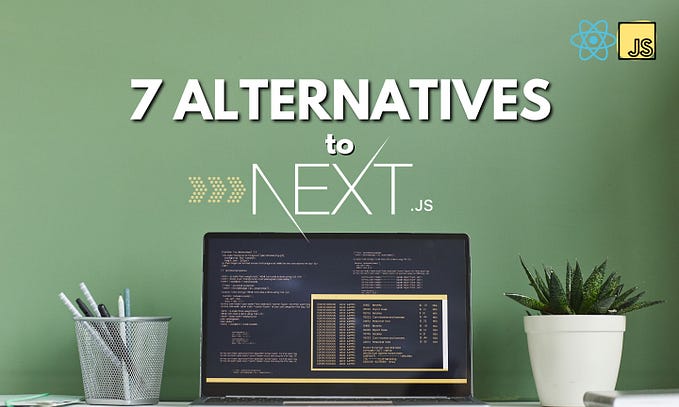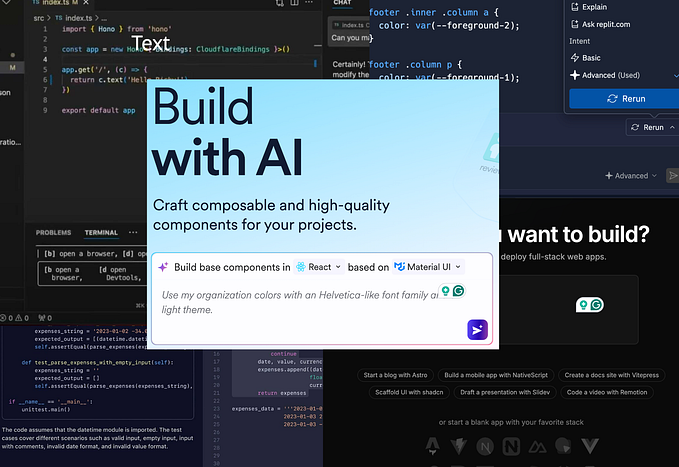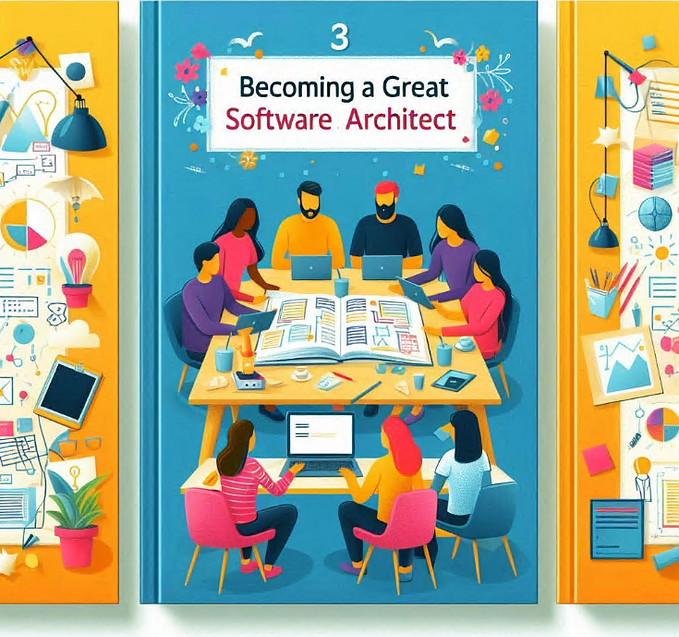Modern Frontend Design Systems: Built for Reusability and Improved Collaboration
How modern design systems built using Bit promote reuse with seamless collaboration between UX and Dev teams.

In modern frontend development, consistency and efficiency are crucial for delivering seamless user experiences for web applications. Design systems have become the cornerstone of maintaining UI/UX consistency, ensuring teams can build web applications without compromising quality.
While pre-built UI libraries like Material UI and Shadcn can speed up development, they often need to be modified to achieve the flexibility and control that modern teams need. This is where the Bit platform and its toolchain come in. There are several design scopes built by the Bit team, such as Material UI, Sparks, Basic React Acme Designkit, and Shadcn, which provide a powerful foundation for building custom design systems.
You can easily pick and choose the components you need, fork them and modify them according to your needs.
This article, we’ll explore why creating your own design system is essential, how Bit simplifies this process, and how it fosters better collaboration between developers and designers.
Why You Need a Custom Design System
When teams adopt pre-built UI libraries, they often find themselves limited by predefined components that may not fully align with their brand or user needs. Typically we need to customize these components or combine multiple together to build the foundation for the design system as required by the application.
If you directly use a component library as the projects grow, these limitations become more apparent, leading to inefficiencies and inconsistencies.
Here’s why having your own custom design system makes a world of difference:
- Brand Consistency: A custom design system ensures that every component, from buttons to complex layouts, reflects your unique brand identity. Off-the-shelf solutions can’t always offer this level of customization, leaving teams to modify and override existing styles that introduce technical debt and lead to inconsistencies across projects.
With a custom design system, you have complete control over the visual and functional elements of your UI, ensuring consistency across all applications.
2. Component Flexibility: Pre-built libraries are built for general use cases, which means they might not have the exact component variations you need. And you many need to create new components with clear interfaces that others can consume. In most cases UI libraries provide too much flexibility that could affect the consistency of UI.
A custom design system, however, allows you to extend or modify components to fit your specific project requirements with fixed interfaces and parameters that the consumers can use to customize the component within its bounds.
3. Enhanced Collaboration: A custom design system built with Bit ensures that developers and designers can work together seamlessly. This is possible since all the components you develop resides in Bit platform, where you can independently contribute and track their versions. Therefore, both internal and external teams can suggest modifications (sending merge requests), update, and share components without disrupting ongoing development processes. And, Bit’s dependency graph showcase the impact of any change you made to the component.
This promotes better communication and reduces the friction often seen between design and development teams.
Bit’s Prebuilt Design Scopes
Bit team provides a set of pre-built design scopes thats publicly available for anyone to use. These design scopes are built following best practices and promote application wide reuse. Let’s look at these design scopes in detail.
Bit’s platform allows you to pick and fork components (clone) into your own scope and build, version, and manage components in a modular way, making it easier for teams to collaborate and scale their design system over time.
1. Material UI
The Bit Material UI scope is a collection of custom Material UI components designed for building React applications with a consistent design system. This scope follows Material UI’s naming conventions, such as data-display/avatar, and includes a theming solution that allows you to apply or generate custom themes for your applications.
In addition, Bit’s Material UI development environment helps you build, test, and preview your components using custom themes by default. You can easily create a new Bit workspace with your own instance of Material UI components or fork individual components to customize them further.
Customizations can be applied globally with a custom theme, at the component level by editing source code, or through one-off adjustments using the sx prop for flexible styling without modifying the component directly.
2. Sparks
Sparks is Bit’s official UI component library designed to build consistent UIs in distributed systems. It provides schematic base components as the foundation for creating platforms and applications with a unified design system.
To get started with Sparks, you can create a new project using the Sparks starter or use one of the Bit quick-start templates based on Sparks components.
Sparks is ideal for composing your own design system, allowing you to customize and extend its base components. It includes a theming system that generates a color palette and design tokens. You can control and update the theme easily using the provided settings, giving you flexibility in styling your applications.
For more details on customizing themes, visit the Sparks theme component page.
3. Basic React Acme Designkit
The Acme Designkit is a React-based design system built with reusable components, designed to help you quickly build consistent and scalable applications. This design kit enables you to start new component-driven projects or integrate its components into your existing React applications.
To begin, you can create a new component-based project using Bit’s starter template or install individual components from the Acme theme. The kit is designed to grow over time as you add more components and refine your design system.
You can apply the Acme Theme to ensure consistency across your applications and install specific components, like cards or buttons, to build your UIs with ease. The Acme Designkit is an ongoing project, encouraging contributions and collaboration through Change Requests, allowing teams to suggest new components or improve existing ones.
4. Shadcn
Bit Shadcn design system provides a set of starter components for building Shadcn UI based components.
The main advantage of Shadcn UI components is that you can copy and paste into your apps. Now, you can fork these components along with their unit tests and documentation to your own Bit scope, which makes creating your custom design system with minimal efforts.
The Role of Dependency Graphs in Managing Complex Systems
After creating a design system with time keeping track of component dependencies can become a headache. Imagine a scenario where a shared component like a button is used in multiple applications . What happens when you need to update that component? Without a clear view of its dependencies, making changes can lead to unexpected breakages across within your design system and also across apps.
Bit addresses this by providing a dependency graph that visualizes the relationships between components. This graph helps teams understand which components rely on others, making it easier to manage updates and ensure that changes propagate smoothly across all projects. This allows developers to test and deploy changes without worrying about breaking functionality elsewhere.
Bridging the Gap Between Designers and Developers
One of the most significant challenges in any design system is ensuring smooth collaboration between designers and developers. Often, these two teams work in separate silos — designers hand off static mockups, while developers implement them in code. This approach can lead to miscommunication, delays, and inconsistencies in the final product.
Bit transforms this workflow by allowing both teams to work within the same environment. Here’s how:
- Cross-Team Collaboration: Designers can create and update components in Bit’s platform, while developers can see those updates in near real-time. When a designer makes a change to a button, for example, it’s immediately reflected in the platform along with its documentation for developers to review and implement.
- Change Requests and Versioning: Developers can also propose changes to components by submitting Change Requests. Here, the Ripple CI kicks off, building and testing the changes made, further assuring the integrity of the modified or newly added components and the impact on their dependencies. This allows developers to suggest improvements or updates to components that designers can review. Once approved, the component is updated in the design system as a newer version.

- Cross-Team Contributions: By fostering this level of collaboration, Bit enables designers and developers to contribute equally to the design system. Developers aren’t just implementers — they can actively improve and extend the system, making it a living, evolving toolkit that grows with the team’s needs.
Now anyone can directly edit the component in Bit platform without requiring to manually setup the developer environment to contribute.
Conclusion: Building for the Future with Bit
Creating your own custom design system is one of the most impactful steps your team can take to improve collaboration, consistency, and scalability across your frontend applications. Bit’s platform makes this process not only achievable but highly efficient, allowing you to leverage existing design scopes and tailor them to your brand’s needs.
With features like component versioning, dependency trackign and management, and a collaborative workflow between designers and developers, Bit ensures that your design system evolves alongside your applications — growing with your team and empowering you to deliver consistent, high-quality user experiences at scale.
Thanks for reading!!. Cheers !!